by Sean B.
Best iOS Emulators for PC - You need to know the benefit of emulators before you search for the best one for PC. The emulators are amazing software present in the market. This software is suitable for a developer, a game lover or someone who aims to try an OS before buying. The mobile version of emulator give you access to make use of an OS meant for mobile device on your personal computer.
iOS emulators give you access to the operating system of Apple without using their mobile device. An emulator is the appropriate software for people that intend to test a new application or see what the environment of iOS looks like. A good example is photo transfer which is easier when you use emulators. Yet, only the developers can use the features which are present on the emulators. People that are not developers can also use the emulators and setting it up is difficult.
It is essential for you to note that you can get emulators for your desired platform but the readily available ones are iOS emulator for Mac and Window PC. Thus, the emulators listed in this content are perfect for either Window, iOS or the two platforms. Ensure you take a look at the review of reputable iOS emulators for PC which are available.
Contents
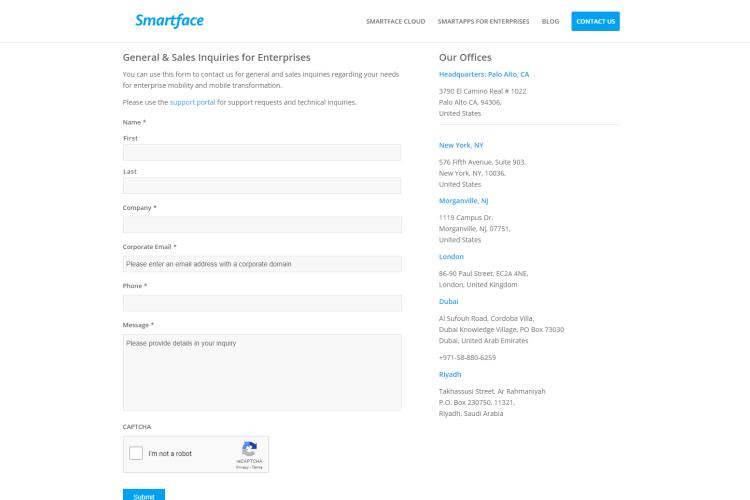
Firstly, this emulator is versatile because it supports several devices like Mac and Window PC. However, people consider this emulator as on-device because they can use it on mobile applications such as Android tablets, Android phones, iPads and iPhones. This provide an added advantage because individuals can use mobile device as a testing platform. Individuals can emulate the emulator from their Mac or PC application. Immediately you do the installation, you’ll select your choice of device. You can then run different app on the mobile device using the QR code.
This application is well built to please the developer and power users because of the tools provided by Smartface. This enhance the resolution adaptation and cross-platform usage which can you can use as iPhone or iPad emulator according to your need. However, you have to request the company for the software price depending on your personal need before you buy it. Yet, this company offers free version to its customers to review it and individuals can also request or access it here.
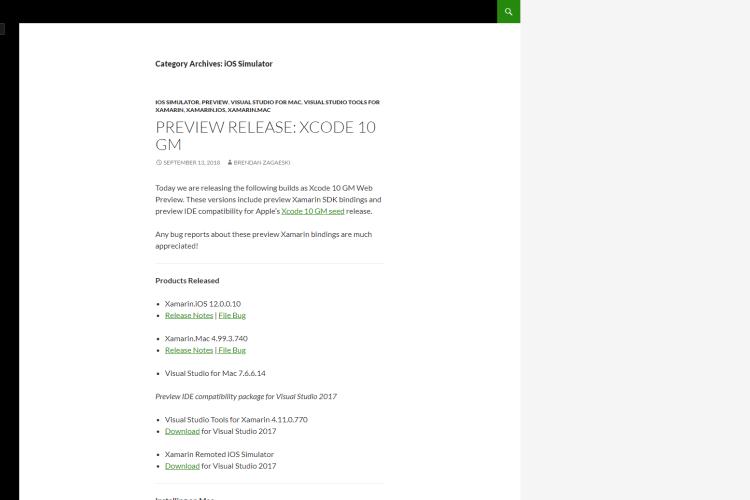
This emulator is the main tester Apple use for different applications. This design of iOS emulator is for Mac users and developers that aims to check their applications before releasing them. Yet, only apps built for iOS 8.0 as well as higher versions have the support of TestFlight. People can have access to it through iTuned Connect (Apple provide this service and it ensures uploaded content are reviewed and managed easily).
Immediately you want to test the application, you’ll need to create a record for iTunes Connect and then store and publish user’s application. You’ll also need to add appropriate metadata at this stage. You’ll will have access to perform your testing once the data you input align with the need of Apple.
This shows that it is comprehensive to do iOS emulator setup. Yet, about 1000 users can test the app. This provide a good feedback on the app.
You don’t need to worry about any charge because TestFLight does not involve any form of payment. Interested users can get it from Apple store.
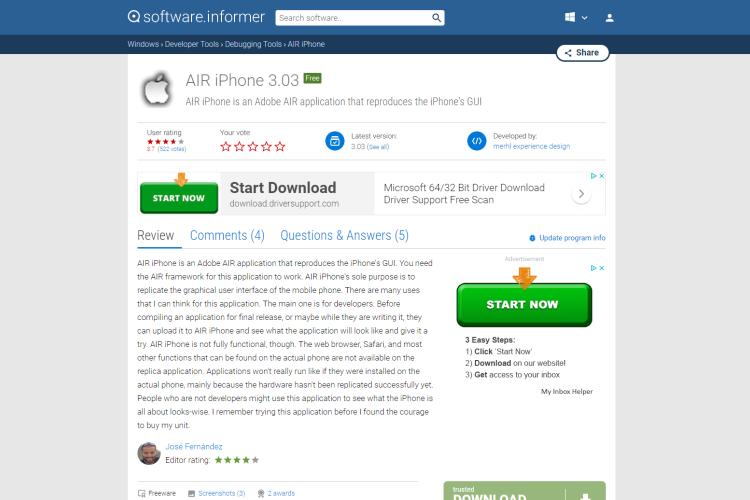
The design of this emulator is for individual that have a particular interest when it comes to the use of iPhone emulator for PC. Although, developers use the ones earlier discussed but AIR iPhone deals with people that want to experience the iPhone user interface or intend to play game using the virtual version of iOS platform. We do not say that you cannot test the applications on virtual phones. This would ensure the generation of replicate phone interface. Thus, you will see how your application would look like but that’s not the main goal.
Most people that use Apple iPhone consider this as an emulator. The amazing interface will translate into the iPhone emulator, some in-built applications don’t run may not work like they will on the iPhone. This is because of an imperfect replication process but there is a constant update on the free software. Right now, the 3.03 version of the AIR iPhone is available for download and you can get yours here.
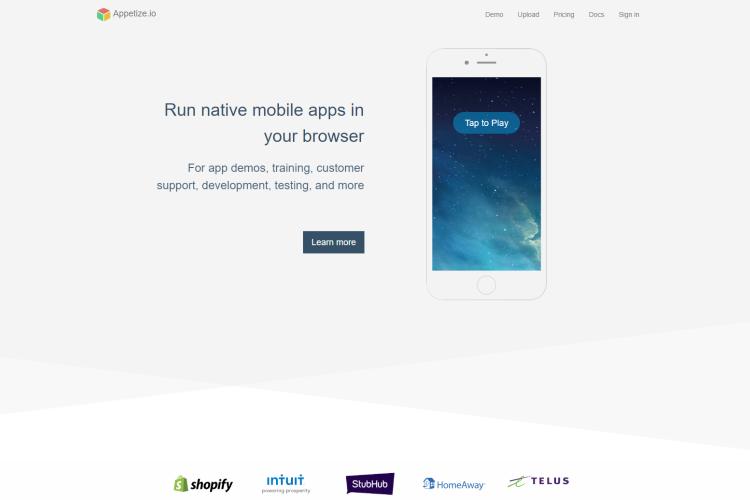
Next on our list is an emulator for PC which is user friendly. It is very easy to start using the emulator and you can check the official webpage for more information. You can use the interface immediately if you only want to see how it works.
This platform is perfect for both developers as well as casual users and you need few procedures to start using it. The main process is to get your app uploaded to the webpage. Moreover, your choice of plan would determine the imposed limit and the time because the process involve streaming.
So far, you can gain access to the application via the browser, you’ll be able to use it with any Mac or PC with any browser. You can either use the trial or paid version of the app. With the trial version, only one user can have access for a monthly duration of 100 minutes. There is a variation in the streaming time, user number as well as other features offered. Interested user can check the whole plan and benefit here.

iPadian is an iOS well-known for individuals aiming to copy the user interface of iOS with the user interface of iPad. You need to know the emulator is not designed for the developers. Thus, users can’t test customized application via uploading.
Also, it limits the downloading of some applications. This is not an official application for the store of Apple iTunes but you can use it along with iPadian emulator. Continuous updates are also provided by the application library. The iPadian is well designed and the platform has no defect. You can also download at a fast rate because of the user-friendly interface. Both Mac and Window operating system users can use it conveniently.
You cannot access this emulator free of charge rather you’ll make $20 payment through PayPal to download it. Interested people can buy here.
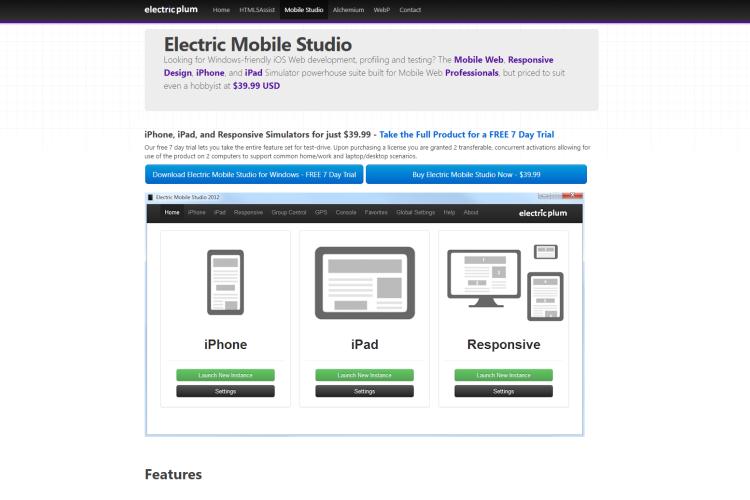
We also have Electric Mobile Studio which is iOS emulator for PC and designed for the developers. This emulator has several features that enhance the process of development. The major tools that attract developers include integrated WebKit as well as the integration of Visual Studio.
The availability of this operation is via the 2012, 2013 as well as 2015 Visual Studio interface. Immediately Electric Mobile Studio observe when the program is installed and grant user will have access to more options. This would give access for testing directly with the aid of iPhone or iPad simulators.
Individuals having challenge with Chrome backend can use WebKit tool. This gives you access to program which handle various section of your application so that you can debug section by section.
The benefit of this emulator is not limited to the opening of two platform using different machines. Moreover, it grants access to emulate many devices simultaneously. Window users can use the trial version of the software for seven days or buy the full package for $39.99. interested user can download trial version or buy here.
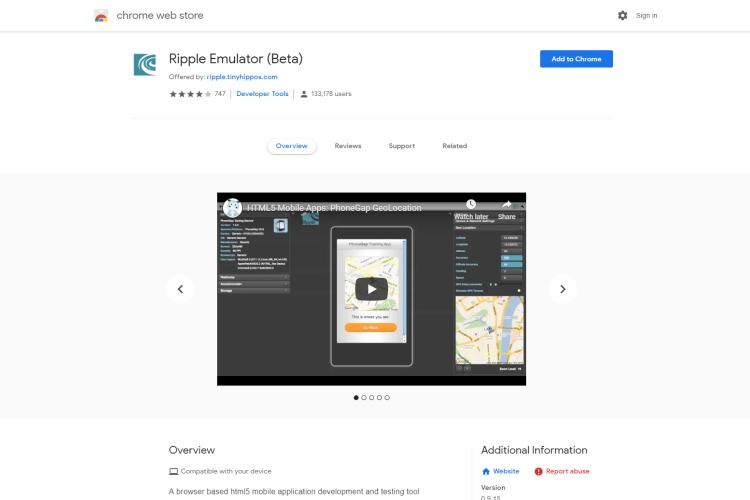
Ripple is the next on our list and it has a unique method of approach. Technically, it uses browser but you cannot gain access through the URL. Being an extension of Chrome, you can access it on platforms like Windows and Mac which have Google Chrome installed.
It need only minimal storage requirement, a space of 5.0 MB is enough for browser attachment. With the use of HTML5 protocol you’ll be able to test and develop application. The emulator design is for individuals that develop with the aid of PhoneGap and WebWorks. The features which the emulator provide for users include:
· Many virtual device emulators that works concurrently
· Automated method of testing
· Variation as well as adaptability of screen size
· The JavaScript works with Ajax which allow automatic update and you do not need to restart the application or emulator.
The amazing thing about this emulator is the support for various kinds of applications. However, this shortcoming is that the last update was done as at 2013, in the month of March. It seems they have stopped working on Ripple. After some time, Ripple might be unable to support latest iOS versions.
You can get Ripple free of charge because its an extension to browsers and the setup procedure is simple. Interested user can use Chrome browser to include the extension.
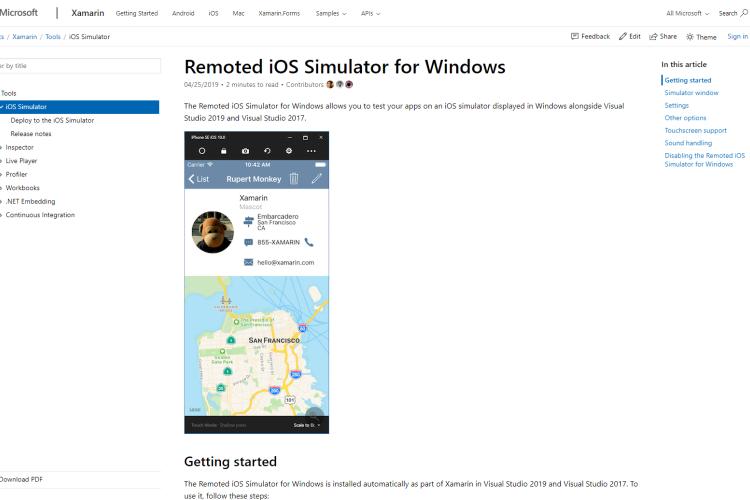
Lastly, we have iOS simulator which is an iOS emulator for PC and it is built for users that require testing platform which is comprehensive. It fulfils its role and there are important needs to follow during the setup. You require the listed items to start operation:
· A machine with working Microsoft Windows
· Either 2017 or the 2023 version of Visual Studio
· A build host for Mac
After connecting the entire setup, you’ll be able to do wonder with the simulator. A broader category of equipment is present within the IDE of Visual Studio or those in the simulation window of iOS. You can use them for various purpose. Various operating system can use the functions present on the iOS device. Some of the features include lock screen, screenshot features, location services, shakes as well as rotation.
You can add touch physics to this iOS emulator. The touch screen features also work on latest window machine. Immediately you hold a duplicate of either 2017 or the 2023 Visual Studio, you can then install the remote version of iOS with Xamarin. You can click here to see the setup overview.
Conclusion
Our concept about the highly rated iOS emulator for PC is based on what is required in the emulator as well as features that enhance your comfort. Would you like to gain access to various things via your web browser? Are you ready to buy one for yourself or use the trial version? Do you develop apps for end users? Which tools will be perfect for these categories of people?
You’ll definitely get your requirement from the options listed above.

About Sean B.
Sean Bradley is a highly regarded marketing expert with extensive experience and expertise in the field. With a passion for helping businesses thrive and grow, Sean has established himself as a leading figure in the marketing industry. Sean's expertise spans various marketing channels, including digital marketing, social media marketing, search engine optimization (SEO), content marketing, and branding. He is well-versed in utilizing data-driven insights to craft targeted marketing strategies that resonate with audiences and generate measurable ROI.
 |
 |
 |
 |
Recent Post
Let's try FREE Giveaways. Or go to Free Gifts page
Update AdBlock to see the secrets. Hit a button below for update
 |
 |
 |
 |